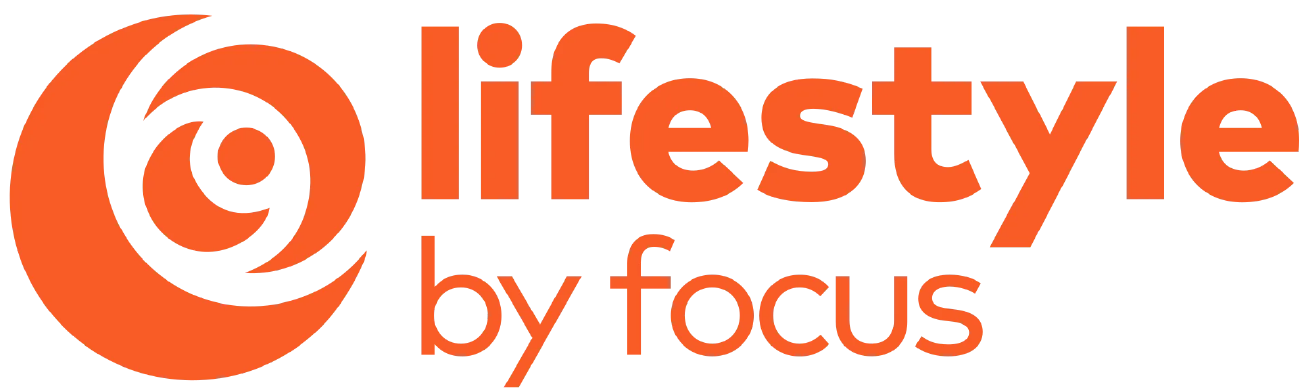Pioneer DJ DDJ-REV1 2-Deck Serato DJ Controller
Product highlights
Product highlights
In the box
In the box
Free standard shipping
Free standard shipping
*Orders placed before 1 PM EST Mon - Thur will ship the same day. Orders placed beyond these hours will be shipped the next business day. Exclusions apply. See shipping policy
Free Local Pickup
Free Local Pickup
Please call for store stock availability. Requests made before 2:30 PM EST can be available for next-day pickup. Learn more
The Pioneer DJ DDJ-REV1 matches perfectly with the free
Serato DJ Lite software, boasting a brand-new battle-style layout that’s easy
to use and perfect for playing like a pro. The design of this 2-channel DJ
controller emulates a professional DJM-S mixer plus PLX turntable setup,
including specialized features for open-format and scratch DJs.
Brand-New Battle-Style Layout
Get hands-on with an interface designed to emulate 2 x PLX turntables and a
DJM-S series mixer - the kind of setup used by pro battle DJs.
There’s plenty of space to perform mixing and scratching techniques thanks to
the new arrangement of the controls on the DDJ-REV1. The tempo sliders are 60mm
- longer than those on the DDJ-SB3 to give you finer control - and they run
horizontally above the decks while the Performance Pads have been
moved into the mixer section so you can intuitively combine effects, trigger
samples, and scratch your tracks.
Bigger Jog Wheels
The bigger the jog wheels, the better for scratching. The jogs on the DDJ-REV1
are the same size as the ones on the DDJ-SR2.
Lever FX
Dynamically add texture to the music with Lever FX. Pull the levers down and
hold them to apply effects from Serato DJ Lite in short
bursts or push them up to lock on effects and free up your hands for
scratching or track browsing.
Tracking Scratch: Get a Helping Hand with Scratching
The Tracking Scratch feature silently takes the music back to the cue point the
moment you move the jog wheel from backward to forward or lift your hand away -
saving you from closing the fader and finding the right place in the music to
start the scratch again. All you need to do is select the Tracking Scratch Pad
mode, press a Performance Pad to choose the Scratch Crossfader Cuts pattern you
want to use, and then start moving the jog.
Mixed Microphone Audio: Easily Add Your Voice While You’re Streaming
For the first time in a Pioneer DJ controller at this level, the output of the
master audio is mixed with the sound from the microphone if you have one
plugged in. This means you don’t need any external
equipment such as a soundcard or separate mixer if you
want to add speech or vocals to your performance and route it through your
computer. All sounds are sent to Serato DJ Lite so you can stream
from there.
Serato DJ Lite Integration: Enjoy Full Use of the Free Software
As soon as you’ve downloaded Serato DJ Lite to your PC or Mac for free, you
can simply connect the DDJ-REV1 via the supplied USB cable and start
DJing. Enjoy tactile control of various features and effects in the software by
manipulating the buttons, knobs, faders, and jog wheels on the controller. With
the Scratch Bank pad mode, you can instantly load scratch samples from 4
banks that you’ve assigned in Serato DJ Lite or Pro by simply tapping
the dedicated Scratch Bank button.
Other Features
Play tracks and sounds loaded on any of the 4 decks in Serato DJ
Lite. Plug your DDJ-REV1 into your PC or Mac and start DJing
- there’s no need to install an audio driver. You’ll be
automatically notified when firmware updates become available with
the downloadable Firmware Update Manager.
User Presets
| Ports | 5 |
General
| Display Resolution | 1280 x 720 |
| Weight | 4.63 |
Frequently Asked Questions
How do I return an item?
How do I return an item?
Returns are incredibly simple. Please log into your account, find your item you wish to return and follow the prompts to make a return. If you do not have an account, click here to find your order and make a return.
Will I receive a full refund when I return an item?
Will I receive a full refund when I return an item?
You will receive a full refund when you return an item in its original manufacturer’s packaging, undamaged and unmarked. If the item you are returning is priced at less than $35, you will be charged a 15% restocking fee. Please note you will not be refunded any shipping charges.
How many days do I have to make a return?
How many days do I have to make a return?
You have 30 days to make a return. During the holiday season, from November 1 to December 31, we extend the return window to 60 days.
My item was damaged in transit. How do I place a return?
My item was damaged in transit. How do I place a return?
If your order has been noticeably damaged in transit, we strongly recommend that you refuse delivery and notify us immediately. Claims for missing items or items damaged in transit must be made within 48 hours of delivery. If there is carrier damage, please contact support@focuscamera.com with your order number and a description of the damage.
There’s an issue with my order, what should I do?
There’s an issue with my order, what should I do?
Oh no! Please contact our customer service team so we can resolve the issue immediately. You can call us on 1.800.221.0828, email us at support@focuscamera.com, or send us a message here.
Can I exchange an item?
Can I exchange an item?
We do not currently offer exchanges. Please return the item you purchased within 30 days and order what you’d like instead.
If I ordered a kit, do I have to return all the items?
If I ordered a kit, do I have to return all the items?
If you ordered a kit, you must return all components and accessories to receive a full refund.
I ordered a product that included a free item. I’d like to return it, do I need to return the free item as well?
I ordered a product that included a free item. I’d like to return it, do I need to return the free item as well?
If you ordered a product that included a free item, you must include the free item with your return. If not, your return will not be accepted and you will not receive a full refund.
Do you offer repairs?
Do you offer repairs?
We currently only offer camera repairs at our Brooklyn store. The item must be dropped off and collected in person as we do not accept shipped items for repair. For more information, please call our Brooklyn store on 1.718.431.7900.
What is your return policy?
What is your return policy?
Most items can be returned within 30 days for a full refund. Click here to read our full return policy.