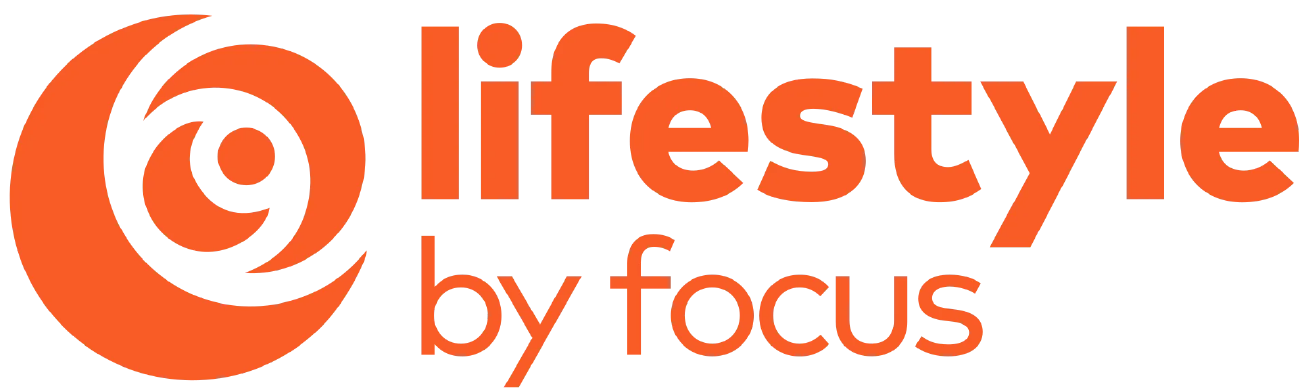Yamaha AG08 8-Channel Live Streaming Loopback Mixer/USB Interface (White)
Product highlights
Product highlights
In the box
In the box
Free standard shipping
Free standard shipping
*Orders placed before 1 PM EST Mon - Thur will ship the same day. Orders placed beyond these hours will be shipped the next business day. Exclusions apply. See shipping policy
Free Local Pickup
Free Local Pickup
Please call for store stock availability. Requests made before 2:30 PM EST can be available for next-day pickup. Learn more
As the flagship model of the second-generation AG series, the Yamaha AG08 White 8-Channel Live Streaming Mixer combines all the essential functions of its predecessors with a versatile selection of practical new features, giving you a powerful, all-in-one streaming station. By integrating more flexible I/O and USB routing options, expanding foot switch functionality, as well as adding DSP effects and improved internal circuitry for class-leading sound, the AG08 can support an impressive depth of live streaming applications, as well as offline audio content creation. From single-user talking, gaming, ASMR, voice acting, or vocal/instrument performances, to multiple personnel applications on the scale of a full-blown variety show. With the extremely practical, endlessly versatile AG08 as your streaming system, you'll be sure to leave your audience wanting more.
Two Condenser Mic IN with Two Headphone OUT
Like the AG06MK2, both Channel 1 and 2 of the AG08 come equipped with phantom power to support condenser microphones, favored amongst musicians and dialogue-driven content creators for their exceptional sensitivity and fidelity. With the AG08 Controller app, you can pan left and right with any stereo microphones, including those for ASMR. In addition, there are two independent headphone monitor channels for applications where two people are broadcasting simultaneously, or where someone other than the performer is managing the audio.
Three Assignable Faders for Flexible USB IN/OUT
The signal from multiple apps on a USB-connected PC or analog line inputs can be individually assigned, allowing you to intuitively mix the LINE/USB audio signals with the faders. Conversely, three USB mixed outputs from the AG08 can be individually assigned to various apps on the PC via USB connection. Combining these functions makes it easy to respond in real-time, i.e., sharing previously mixed audio with chat partners or listeners during live chats and streaming. What’s more, for ASIO-supported apps such as DAW software, the direct out from each input channel (Channels 1, 2, 3/4, 5/6, and 7/8) and three mixed channels can be used in parallel, enabling multi-channel recording, even during live streams.
Four Effect Preset Buttons for CH1
The four effect preset buttons on the bottom left of the AG08 console allow you to seamlessly switch between customized effect presets for Channel 1 on the fly. This gives users versatile, real-time control to add just the right amount of effect including the new Voice Changer. Ideal for dramatic and live music performances.
Five DSP Effects
The AG08 comes equipped with high-quality effects to color, correct, or enhance your vocal and musical instrument signals. Grouped into the five categories detailed below, all effects are processed by the onboard DSP, so there is no latency and no impact on PC processing. Channel 1 features a new Voice Changer that can transform your voice into that of a different gender, a robot, and more, while Channel 2 offers an amp simulator for a more authentic guitar or bass amp sound. These, along with Comp, EQ, Reverb, and the newly added Delay, can be set independently on each channel, allowing you to dial in the optimal setting for each.
Ducker
The Ducker function can be used to automatically attenuate the playback sound of Channels 3/4, 5/6, and 7/8 relative to Channels 1 and 2, so you can easily set up a streaming system where signals from Channels 1 and 2 are always heard clearly.
Maximizer
Maximizer is a simple yet powerful mastering function that adds a level boost to your mix for extra polish and professionalism while attenuating peaking signals to give your listeners and viewers a more comfortable and pleasant audio experience. The AG08's Maximizer is in the form of a 3-band compressor which allows for powerful correction of the balance of each band while equalizing the overall volume.
Signal Processing
| Gain Control | Yes |
| Gain Adjustment | Yes |
| Automatic Mic Mixing | No |
Digital Audio
| Bit Depth | 24 |
Performance
| Output Level | +14 dBu |
| Frequency Response | 20 Hz to 20 kHz |
| Impedance | 40 Ohms |
| THD+N | 0.03% |
Power
| Power Consumption | 7.5 W |
Physical
| Weight | 4.9 lb |
| Operating Temperature | 0 to + 40 ℃ |
Mixer
| Number of Analog Input Channel | 8 |
- Mono (MIC/LINE): 2 - CH1: Combo (Mic, +48 V phantom power / Line), 1/8 inch (3.5 mm) stereo mini (Headset mic, Plug-in power), CH2: Combo (Mic, +48 V phantom power / Guitar input / Line) *CH1 input and Headset mic cannot be used simultaneously
- Stereo (LINE): 3 - CH3/4: LR Stereo Phone, CH5/6: LR Stereo RCA/3.5 mm stereo mini (AUX), CH7/8: 4-pole mini in/out (TRRS)
- AUX: 1 - Stereo mini
- Smartphone: 1 - 4-pole mini input/output (TRRS)
- USB: 1 - USB: 4 Stereo Audio Channels (Streaming, Voice, AUX, FROM DAW)
- Phones: 2 - CH1: 1/4 inch (6.3 mm) Stereo / HEADSET mini PHONES *Cannot be used simultaneously, CH2: PHONES
- Smartphone: 1 - 4-pole mini input/output (TRRS)
- Monitor out: 2 - LR Stereo: XLR, 1/4 TRS Phone
- Stereo out: 1 - MIX: LR Stereo TRS Phone
- USB: 1 - USB: 4 Stereo Audio Channels (Streaming, Voice, AUX, TO DAW), 8 Channels Direct Out *In Windows environment, ASIO channel and USB 2.0 exist independently
- DSP: Voice Changer, Amp Simulator, COMP, EQ, REVERB (SPX Reverb), Delay, Ducker, Maximizer
- USB audio: 8 IN / 14 OUT, USB Audio Class 2.0 Compliant, Sampling Frequency: Max. 48 kHz, Bit Depth: 24-bit, Type-C
- USB DC power input: 1 - Type-C, 5 V DC, 1.5 A
Yamaha AG08 8-Channel Live Streaming Loopback Mixer/USB Interface with Cubasis LE Suite
Outline
| Input channels | |
| Output channels | |
| Bus | 4 Stereo |
| Functions | MUTE button x 5, CH1 FX preset button x 4, Sound pad x 6, +48 V phantom power x 2, GUITAR(HI-Z) x 1, PAD x 2, GAIN HIGH/LOW x 1, LINE/USB x 3, STREAMING ON/OFF x 3, CUE x 1, MIX MINUS (CH1, 2) |
| On-board processors | |
| USB |
General Specifications
| Power requirements | DC 12 V, 1.5 A / USB-C 5 V, 1.5 A |
| Power consumption | Max. 7.5 W |
| Dimensions (W x H x D) | 11.5 x 3.5 x 8.8 inch (290 x 88 x 222 mm) |
| Net weight | 4.9 lb |
| Operating temperature | 0 to + 40-degree-C |
| Color | White |
Frequently Asked Questions
How do I return an item?
How do I return an item?
Returns are incredibly simple. Please log into your account, find your item you wish to return and follow the prompts to make a return. If you do not have an account, click here to find your order and make a return.
Will I receive a full refund when I return an item?
Will I receive a full refund when I return an item?
You will receive a full refund when you return an item in its original manufacturer’s packaging, undamaged and unmarked. If the item you are returning is priced at less than $35, you will be charged a 15% restocking fee. Please note you will not be refunded any shipping charges.
How many days do I have to make a return?
How many days do I have to make a return?
You have 30 days to make a return. During the holiday season, from November 1 to December 31, we extend the return window to 60 days.
My item was damaged in transit. How do I place a return?
My item was damaged in transit. How do I place a return?
If your order has been noticeably damaged in transit, we strongly recommend that you refuse delivery and notify us immediately. Claims for missing items or items damaged in transit must be made within 48 hours of delivery. If there is carrier damage, please contact support@focuscamera.com with your order number and a description of the damage.
There’s an issue with my order, what should I do?
There’s an issue with my order, what should I do?
Oh no! Please contact our customer service team so we can resolve the issue immediately. You can call us on 1.800.221.0828, email us at support@focuscamera.com, or send us a message here.
Can I exchange an item?
Can I exchange an item?
We do not currently offer exchanges. Please return the item you purchased within 30 days and order what you’d like instead.
If I ordered a kit, do I have to return all the items?
If I ordered a kit, do I have to return all the items?
If you ordered a kit, you must return all components and accessories to receive a full refund.
I ordered a product that included a free item. I’d like to return it, do I need to return the free item as well?
I ordered a product that included a free item. I’d like to return it, do I need to return the free item as well?
If you ordered a product that included a free item, you must include the free item with your return. If not, your return will not be accepted and you will not receive a full refund.
Do you offer repairs?
Do you offer repairs?
We currently only offer camera repairs at our Brooklyn store. The item must be dropped off and collected in person as we do not accept shipped items for repair. For more information, please call our Brooklyn store on 1.718.431.7900.
What is your return policy?
What is your return policy?
Most items can be returned within 30 days for a full refund. Click here to read our full return policy.